3SMReviews: Vertigo
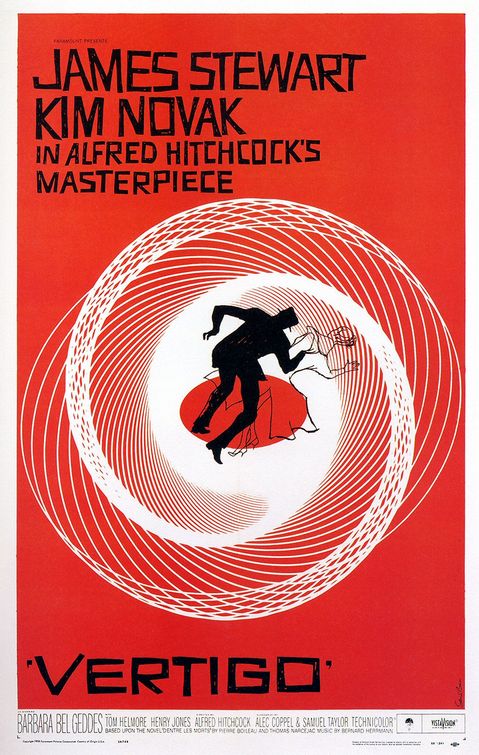
In contrast to today’s suspense/mystery-type movies, this one moves incredibly slowly. Very obvious shots are lingered upon until even the dimmest movie viewer gets the point. Still, it is a Hitchcock film, and though I had seen it before, I still was tense/frightened at the end.
Bechdel score. Two women: nope. Unless you count Kim Novak as two women. 🙂
poster from: http://www.impawards.com/1958/vertigo.html
Recent Posts
Showing 5 comments
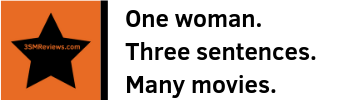

I too found this movie to be a bit slow. But it is true, that the speed of most all movies has increased. Ever watched "Wait Until Dark".
Add to the fact that we were on some crazy restaurant's back porch instead of a McMiniman Brothers' styled place. That is not really a complete sentence and I don't care. It was a fun experience! -S
Your blog keeps getting better and better! Your older articles are not as good as newer ones you have a lot more creativity and originality now keep it up!
A computer registry is a Windows specific aspect of a computer. It contains information on just about everything a computer does. And cleaning it can certainly be a long and tedious project. Below are some things to consider for how to clean up computer registry with registry cleaner.
The first thing anyone should know about cleaning a registry is to not do it manually. Consider the fact that everything your computer does is on there, from web browsing to installed programs. So if a file gets deleted or replaced without knowing what it does, it could seriously damage the computer.
The alternative option is to use a registry cleaning program. But, before anything is done to the registry, a backup needs to be made (that way, if something is broken, it can be restored). Usually, third-party programs have a way of doing it themselves. For the ones that don't, there's a manual way to do it, using the Windows Registry Editor.
When using a third-party program, it's important to know which ones won't accidentally break the computer. Some programs can delete key registry items and cause more problems than they solve. As such, it's best to check either ZDNet, CNET, PC world, or PC magazine for the latest on helpful (and harmful) programs to use.
By cleaning up the registry, old (and even unused) registry items are removed, giving a little more space and a lot more processing power. Old registries, such as the ones from uninstalled files, usually connect to locations that don't exist or that can't be found, slowing down the computer. By removing them, the computer can focus on the task at hand.
[url=http://huge-boobs.bigtitsdolls.com]huge boobs[/url]
ups sorry delete plz [url=http://duhum.com].[/url]